Top 50 Microsoft word assessment test questions
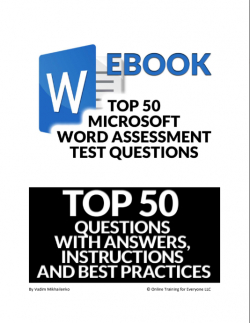
Book Stores
Type
E-Book
Authors
Mikhailenko ( Vadim )
Category
E-resources
[ Browse Items ]
Publication Year
2021
Publisher
Online Training for Everyone LLC, United States
Pages
98 p. : ill.
Subject
1. Microsoft Word
Tags
Abstract
When you download files from the unknown source, the file can contain some harmful aspects to like
worms, viruses or other kinds of malware that can harm your computer. So, when this is enabled the file
opens in protected mode, so you can see its content before enabling the editing.
worms, viruses or other kinds of malware that can harm your computer. So, when this is enabled the file
opens in protected mode, so you can see its content before enabling the editing.
Description
COPYWRIGHT NOTICE...................................................................................................................................3
1. How to securely open Word document received from unknown source?.........................................11
Overview.................................................................................................................................................11
Step by Step Instructions........................................................................................................................11
Best Practices..........................................................................................................................................12
2. How to Insert Charts in Microsoft Word?...........................................................................................13
Overview.................................................................................................................................................13
Step by Step Instructions........................................................................................................................13
Best Practices..........................................................................................................................................14
3. How to use Clipboard Panel in Microsoft Word to hold multiple clipboard items?...........................15
Overview.................................................................................................................................................15
Step by Step Instructions........................................................................................................................15
Best Practices..........................................................................................................................................16
4. How to use Word Linked Note............................................................................................................17
Overview.................................................................................................................................................17
Step by Step Instructions........................................................................................................................17
Best Practices..........................................................................................................................................17
5. How to use Line number to refer to specific section in the Word document....................................18
Overview.................................................................................................................................................18
Step by Step Instructions........................................................................................................................18
Best Practices..........................................................................................................................................18
6. What is Hyphenation and how to use it in Microsoft Word...............................................................19
Overview.................................................................................................................................................19
Step by Step Instructions........................................................................................................................19
Best Practices..........................................................................................................................................19
7. How to Electronically sign Word document by using Digital Signatures in Microsoft Word .............21
Overview.................................................................................................................................................21
Step by Step Instructions........................................................................................................................21
Best Practices..........................................................................................................................................22
8. How to manage Citations in Word Document....................................................................................23
Overview.................................................................................................................................................23
Step by Step Instructions........................................................................................................................23
Best Practices..........................................................................................................................................24
9. When and How would use Macros in Word? .....................................................................................25
Overview.................................................................................................................................................25
Step by Step Instructions........................................................................................................................25
Best Practices..........................................................................................................................................25
10. How to use Outline View in Microsoft Word to manage large project? ........................................26
Overview.................................................................................................................................................26
Step by Step Instructions........................................................................................................................26
Best Practices..........................................................................................................................................27
11. How to compare multiple documents in Word? ............................................................................28
Overview.................................................................................................................................................28
Step by Step Instructions........................................................................................................................28
Best Practices..........................................................................................................................................29
12. When would you hide Ink in Microsoft Word and how would you do it (Review tab)? ................30
Overview.................................................................................................................................................30
Step by Step Instructions........................................................................................................................30
Best Practices..........................................................................................................................................30
13. How to track changes in Word?......................................................................................................31
Overview.................................................................................................................................................31
Step by Step Instructions........................................................................................................................31
Best Practices..........................................................................................................................................31
14. How to Open PDF file in Word........................................................................................................32
Overview.................................................................................................................................................32
Step by Step Instructions........................................................................................................................32
Best Practices..........................................................................................................................................32
15. How to remove distractions to edit full screen in Word ................................................................33
Overview.................................................................................................................................................33
Step by Step Instructions........................................................................................................................33
Best Practices..........................................................................................................................................34
16. How to Create Table of Content in Microsoft Word.......................................................................35
Overview.................................................................................................................................................35
Step by Step Instructions........................................................................................................................35
Best Practices..........................................................................................................................................36
17. How to Clear Formatting in Microsoft Word for the text, inserted from another source .............37
Overview.................................................................................................................................................37
Step by Step Instructions........................................................................................................................37
Best Practices..........................................................................................................................................37
18. How to copy and apply styles from another part of document in Word .......................................38
Overview.................................................................................................................................................38
Step by Step Instructions........................................................................................................................38
Best Practices..........................................................................................................................................38
19. How to Insert & manage graphics into the document (Remove Background, cropping, use picture
styles and do corrections etc.)....................................................................................................................39
Overview.................................................................................................................................................39
Step by Step Instructions........................................................................................................................39
Best Practices..........................................................................................................................................39
20. How to Insert and manage Footnotes in Microsoft Word..............................................................40
Overview.................................................................................................................................................40
Step by Step Instructions........................................................................................................................40
Best Practices..........................................................................................................................................40
21. Insert and Edit SmartArt in Word ...................................................................................................41
Overview.................................................................................................................................................41
Step by Step Instructions........................................................................................................................41
Best Practices..........................................................................................................................................42
22. How to create Microsoft Word document properties....................................................................43
Overview.................................................................................................................................................43
Step by Step Instructions........................................................................................................................43
Best Practices..........................................................................................................................................43
23. How to Apply Border styles in Word Tables...................................................................................44
Overview.................................................................................................................................................44
Step by Step Instructions........................................................................................................................44
Best Practices..........................................................................................................................................44
24. How to manage data in Word Tables (Sort, Manage Header Rows, Convert to Text and User
Formulas) ....................................................................................................................................................45
Overview.................................................................................................................................................45
Step by Step Instructions........................................................................................................................45
Best Practices..........................................................................................................................................45
25. Insert and manage bookmarks in Word .........................................................................................46
Overview.................................................................................................................................................46
Step by Step Instructions........................................................................................................................46
Best Practices..........................................................................................................................................47
26. Insert and manage Hyperlinks in Word ..........................................................................................48
Overview.................................................................................................................................................48
Step by Step Instructions........................................................................................................................48
Best Practices..........................................................................................................................................48
27. Insert and manage special symbols in Word ..................................................................................49
Overview.................................................................................................................................................49
Step by Step Instructions........................................................................................................................49
Best Practices..........................................................................................................................................49
28. How to adjust page margins for printing in Microsoft Word?........................................................50
Overview.................................................................................................................................................50
Step by Step Instructions........................................................................................................................50
Best Practices..........................................................................................................................................51
29. How to Inspect Document and remove sensitive metadata? ........................................................52
Overview.................................................................................................................................................52
Step by Step Instructions........................................................................................................................52
Best Practices..........................................................................................................................................53
30. Change Line Spacing for entire Word document............................................................................54
Overview.................................................................................................................................................54
Step by Step Instructions........................................................................................................................54
Best Practices..........................................................................................................................................54
31. How to Create Forms in Word to support data entry and data entry as PDF files? .......................55
Overview.................................................................................................................................................55
Step by Step Instructions........................................................................................................................55
Best Practices..........................................................................................................................................56
32. How to Rearrange text in a SmartArt graphic?...............................................................................57
Overview.................................................................................................................................................57
Step by Step Instructions........................................................................................................................57
Best Practices..........................................................................................................................................58
33. How to format text as WordArt in Microsoft Word?......................................................................59
Overview.................................................................................................................................................59
Step by Step Instructions........................................................................................................................59
Best Practices..........................................................................................................................................60
34. How to find and Replace text in Word? How to replace special characters (for specific paragraph,
line end etc) and how to replace using Wild cards? ...................................................................................61
Overview.................................................................................................................................................61
Overview.................................................................................................................................................61
Best Practices..........................................................................................................................................62
35. How to Insert symbol and Special Characters in Word?.................................................................63
Overview.................................................................................................................................................63
Step by Step Instructions........................................................................................................................63
Best Practices..........................................................................................................................................63
36. How to Inspect a document and remove personal information? ..................................................64
Overview.................................................................................................................................................64
Step by Step Instructions........................................................................................................................64
Best Practices..........................................................................................................................................65
37. How to Apply border for styles in Microsoft Word?.......................................................................66
Overview.................................................................................................................................................66
Step by Step Instructions........................................................................................................................66
Best Practices..........................................................................................................................................67
38. How to Save Word Document to OneDrive. How to allow simultaneous multi-user edit of the
document online?.......................................................................................................................................68
Overview.................................................................................................................................................68
Step by Step Instructions........................................................................................................................68
Best Practices..........................................................................................................................................69
39. How to create new styles and manage styles in Word? Best Practices of using Styles?................70
Overview.................................................................................................................................................70
Step by Step Instructions........................................................................................................................70
Best Practices..........................................................................................................................................71
40. How to Password Protect Word Document from Opening? From Editing? ...................................72
Overview.................................................................................................................................................72
Step by Step Instructions........................................................................................................................72
Best Practices..........................................................................................................................................74
41. What are the considerations when opening and editing PDF File in Microsoft Word? .................75
42. How to Add, reply and resolve comments in Microsoft Word.......................................................76
Overview.................................................................................................................................................76
Step by Step Instructions........................................................................................................................76
Best Practices..........................................................................................................................................77
43. How to add predefined watermark and create custom watermark in Word Document...............78
Overview.................................................................................................................................................78
Step by Step Instructions........................................................................................................................78
Best Practices..........................................................................................................................................79
44. How to use Research functionality in Microsoft Word References................................................80
45. How to do Mail Merge in Word? ....................................................................................................82
Overview.................................................................................................................................................82
Step by Step Instructions........................................................................................................................82
Best Practices..........................................................................................................................................88
46. How to use Word Resume Assistant (Review Tab).........................................................................89
Overview.................................................................................................................................................89
Step by Step Instructions........................................................................................................................89
Best Practices..........................................................................................................................................90
47. How would you manage Objects in Word Using Selection Pane?..................................................91
Overview.................................................................................................................................................91
Step by Step Instructions........................................................................................................................91
Best Practices..........................................................................................................................................92
48. How to restrict Editing in Microsoft Word......................................................................................93
Overview.................................................................................................................................................93
Step by Step Instructions........................................................................................................................93
Best Practices..........................................................................................................................................94
49. How to use Index in Microsoft Word Documents?.........................................................................95
Overview.................................................................................................................................................95
Step by Step Instructions........................................................................................................................95
Best Practices..........................................................................................................................................96
50. How to take and manage Screenshots in Microsoft Word? ...........................................................97
Overview.................................................................................................................................................97
Step by Step Instructions........................................................................................................................97
Best Practices..........................................................................................................................................98
1. How to securely open Word document received from unknown source?.........................................11
Overview.................................................................................................................................................11
Step by Step Instructions........................................................................................................................11
Best Practices..........................................................................................................................................12
2. How to Insert Charts in Microsoft Word?...........................................................................................13
Overview.................................................................................................................................................13
Step by Step Instructions........................................................................................................................13
Best Practices..........................................................................................................................................14
3. How to use Clipboard Panel in Microsoft Word to hold multiple clipboard items?...........................15
Overview.................................................................................................................................................15
Step by Step Instructions........................................................................................................................15
Best Practices..........................................................................................................................................16
4. How to use Word Linked Note............................................................................................................17
Overview.................................................................................................................................................17
Step by Step Instructions........................................................................................................................17
Best Practices..........................................................................................................................................17
5. How to use Line number to refer to specific section in the Word document....................................18
Overview.................................................................................................................................................18
Step by Step Instructions........................................................................................................................18
Best Practices..........................................................................................................................................18
6. What is Hyphenation and how to use it in Microsoft Word...............................................................19
Overview.................................................................................................................................................19
Step by Step Instructions........................................................................................................................19
Best Practices..........................................................................................................................................19
7. How to Electronically sign Word document by using Digital Signatures in Microsoft Word .............21
Overview.................................................................................................................................................21
Step by Step Instructions........................................................................................................................21
Best Practices..........................................................................................................................................22
8. How to manage Citations in Word Document....................................................................................23
Overview.................................................................................................................................................23
Step by Step Instructions........................................................................................................................23
Best Practices..........................................................................................................................................24
9. When and How would use Macros in Word? .....................................................................................25
Overview.................................................................................................................................................25
Step by Step Instructions........................................................................................................................25
Best Practices..........................................................................................................................................25
10. How to use Outline View in Microsoft Word to manage large project? ........................................26
Overview.................................................................................................................................................26
Step by Step Instructions........................................................................................................................26
Best Practices..........................................................................................................................................27
11. How to compare multiple documents in Word? ............................................................................28
Overview.................................................................................................................................................28
Step by Step Instructions........................................................................................................................28
Best Practices..........................................................................................................................................29
12. When would you hide Ink in Microsoft Word and how would you do it (Review tab)? ................30
Overview.................................................................................................................................................30
Step by Step Instructions........................................................................................................................30
Best Practices..........................................................................................................................................30
13. How to track changes in Word?......................................................................................................31
Overview.................................................................................................................................................31
Step by Step Instructions........................................................................................................................31
Best Practices..........................................................................................................................................31
14. How to Open PDF file in Word........................................................................................................32
Overview.................................................................................................................................................32
Step by Step Instructions........................................................................................................................32
Best Practices..........................................................................................................................................32
15. How to remove distractions to edit full screen in Word ................................................................33
Overview.................................................................................................................................................33
Step by Step Instructions........................................................................................................................33
Best Practices..........................................................................................................................................34
16. How to Create Table of Content in Microsoft Word.......................................................................35
Overview.................................................................................................................................................35
Step by Step Instructions........................................................................................................................35
Best Practices..........................................................................................................................................36
17. How to Clear Formatting in Microsoft Word for the text, inserted from another source .............37
Overview.................................................................................................................................................37
Step by Step Instructions........................................................................................................................37
Best Practices..........................................................................................................................................37
18. How to copy and apply styles from another part of document in Word .......................................38
Overview.................................................................................................................................................38
Step by Step Instructions........................................................................................................................38
Best Practices..........................................................................................................................................38
19. How to Insert & manage graphics into the document (Remove Background, cropping, use picture
styles and do corrections etc.)....................................................................................................................39
Overview.................................................................................................................................................39
Step by Step Instructions........................................................................................................................39
Best Practices..........................................................................................................................................39
20. How to Insert and manage Footnotes in Microsoft Word..............................................................40
Overview.................................................................................................................................................40
Step by Step Instructions........................................................................................................................40
Best Practices..........................................................................................................................................40
21. Insert and Edit SmartArt in Word ...................................................................................................41
Overview.................................................................................................................................................41
Step by Step Instructions........................................................................................................................41
Best Practices..........................................................................................................................................42
22. How to create Microsoft Word document properties....................................................................43
Overview.................................................................................................................................................43
Step by Step Instructions........................................................................................................................43
Best Practices..........................................................................................................................................43
23. How to Apply Border styles in Word Tables...................................................................................44
Overview.................................................................................................................................................44
Step by Step Instructions........................................................................................................................44
Best Practices..........................................................................................................................................44
24. How to manage data in Word Tables (Sort, Manage Header Rows, Convert to Text and User
Formulas) ....................................................................................................................................................45
Overview.................................................................................................................................................45
Step by Step Instructions........................................................................................................................45
Best Practices..........................................................................................................................................45
25. Insert and manage bookmarks in Word .........................................................................................46
Overview.................................................................................................................................................46
Step by Step Instructions........................................................................................................................46
Best Practices..........................................................................................................................................47
26. Insert and manage Hyperlinks in Word ..........................................................................................48
Overview.................................................................................................................................................48
Step by Step Instructions........................................................................................................................48
Best Practices..........................................................................................................................................48
27. Insert and manage special symbols in Word ..................................................................................49
Overview.................................................................................................................................................49
Step by Step Instructions........................................................................................................................49
Best Practices..........................................................................................................................................49
28. How to adjust page margins for printing in Microsoft Word?........................................................50
Overview.................................................................................................................................................50
Step by Step Instructions........................................................................................................................50
Best Practices..........................................................................................................................................51
29. How to Inspect Document and remove sensitive metadata? ........................................................52
Overview.................................................................................................................................................52
Step by Step Instructions........................................................................................................................52
Best Practices..........................................................................................................................................53
30. Change Line Spacing for entire Word document............................................................................54
Overview.................................................................................................................................................54
Step by Step Instructions........................................................................................................................54
Best Practices..........................................................................................................................................54
31. How to Create Forms in Word to support data entry and data entry as PDF files? .......................55
Overview.................................................................................................................................................55
Step by Step Instructions........................................................................................................................55
Best Practices..........................................................................................................................................56
32. How to Rearrange text in a SmartArt graphic?...............................................................................57
Overview.................................................................................................................................................57
Step by Step Instructions........................................................................................................................57
Best Practices..........................................................................................................................................58
33. How to format text as WordArt in Microsoft Word?......................................................................59
Overview.................................................................................................................................................59
Step by Step Instructions........................................................................................................................59
Best Practices..........................................................................................................................................60
34. How to find and Replace text in Word? How to replace special characters (for specific paragraph,
line end etc) and how to replace using Wild cards? ...................................................................................61
Overview.................................................................................................................................................61
Overview.................................................................................................................................................61
Best Practices..........................................................................................................................................62
35. How to Insert symbol and Special Characters in Word?.................................................................63
Overview.................................................................................................................................................63
Step by Step Instructions........................................................................................................................63
Best Practices..........................................................................................................................................63
36. How to Inspect a document and remove personal information? ..................................................64
Overview.................................................................................................................................................64
Step by Step Instructions........................................................................................................................64
Best Practices..........................................................................................................................................65
37. How to Apply border for styles in Microsoft Word?.......................................................................66
Overview.................................................................................................................................................66
Step by Step Instructions........................................................................................................................66
Best Practices..........................................................................................................................................67
38. How to Save Word Document to OneDrive. How to allow simultaneous multi-user edit of the
document online?.......................................................................................................................................68
Overview.................................................................................................................................................68
Step by Step Instructions........................................................................................................................68
Best Practices..........................................................................................................................................69
39. How to create new styles and manage styles in Word? Best Practices of using Styles?................70
Overview.................................................................................................................................................70
Step by Step Instructions........................................................................................................................70
Best Practices..........................................................................................................................................71
40. How to Password Protect Word Document from Opening? From Editing? ...................................72
Overview.................................................................................................................................................72
Step by Step Instructions........................................................................................................................72
Best Practices..........................................................................................................................................74
41. What are the considerations when opening and editing PDF File in Microsoft Word? .................75
42. How to Add, reply and resolve comments in Microsoft Word.......................................................76
Overview.................................................................................................................................................76
Step by Step Instructions........................................................................................................................76
Best Practices..........................................................................................................................................77
43. How to add predefined watermark and create custom watermark in Word Document...............78
Overview.................................................................................................................................................78
Step by Step Instructions........................................................................................................................78
Best Practices..........................................................................................................................................79
44. How to use Research functionality in Microsoft Word References................................................80
45. How to do Mail Merge in Word? ....................................................................................................82
Overview.................................................................................................................................................82
Step by Step Instructions........................................................................................................................82
Best Practices..........................................................................................................................................88
46. How to use Word Resume Assistant (Review Tab).........................................................................89
Overview.................................................................................................................................................89
Step by Step Instructions........................................................................................................................89
Best Practices..........................................................................................................................................90
47. How would you manage Objects in Word Using Selection Pane?..................................................91
Overview.................................................................................................................................................91
Step by Step Instructions........................................................................................................................91
Best Practices..........................................................................................................................................92
48. How to restrict Editing in Microsoft Word......................................................................................93
Overview.................................................................................................................................................93
Step by Step Instructions........................................................................................................................93
Best Practices..........................................................................................................................................94
49. How to use Index in Microsoft Word Documents?.........................................................................95
Overview.................................................................................................................................................95
Step by Step Instructions........................................................................................................................95
Best Practices..........................................................................................................................................96
50. How to take and manage Screenshots in Microsoft Word? ...........................................................97
Overview.................................................................................................................................................97
Step by Step Instructions........................................................................................................................97
Best Practices..........................................................................................................................................98
Number of Copies
1
| Library | Accession No | Call No | Copy No | Edition | Location | Availability |
|---|---|---|---|---|---|---|
| Main | 0 | Request access: https://bit.ly/LibAssist | 1 | Yes |